How to Connect Botgenuity to WhatsApp.
Learn how to seamlessly integrate WhatsApp with Botgenuity using our detailed, step-by-step guide.
1 Navigate to Botgenuity and log in.
Please make sure the phone number that you are trying to connect to Botgenuity is not associated with any existing WhatsApp account. If a WhatsApp account already exists on the phone number, you can delete that WhatsApp account by using the WhatsApp application. Once the phone number is free, you can start the Botgenuity Integration process.
2 Select a chatbot.

3 Click on Integrations menu item.

4 Click on WhatsApp menu item.

5 Click the Connect button.

6 Click on 'Continue as ...' or Login if not yet logged in.

7 Click on Get started.
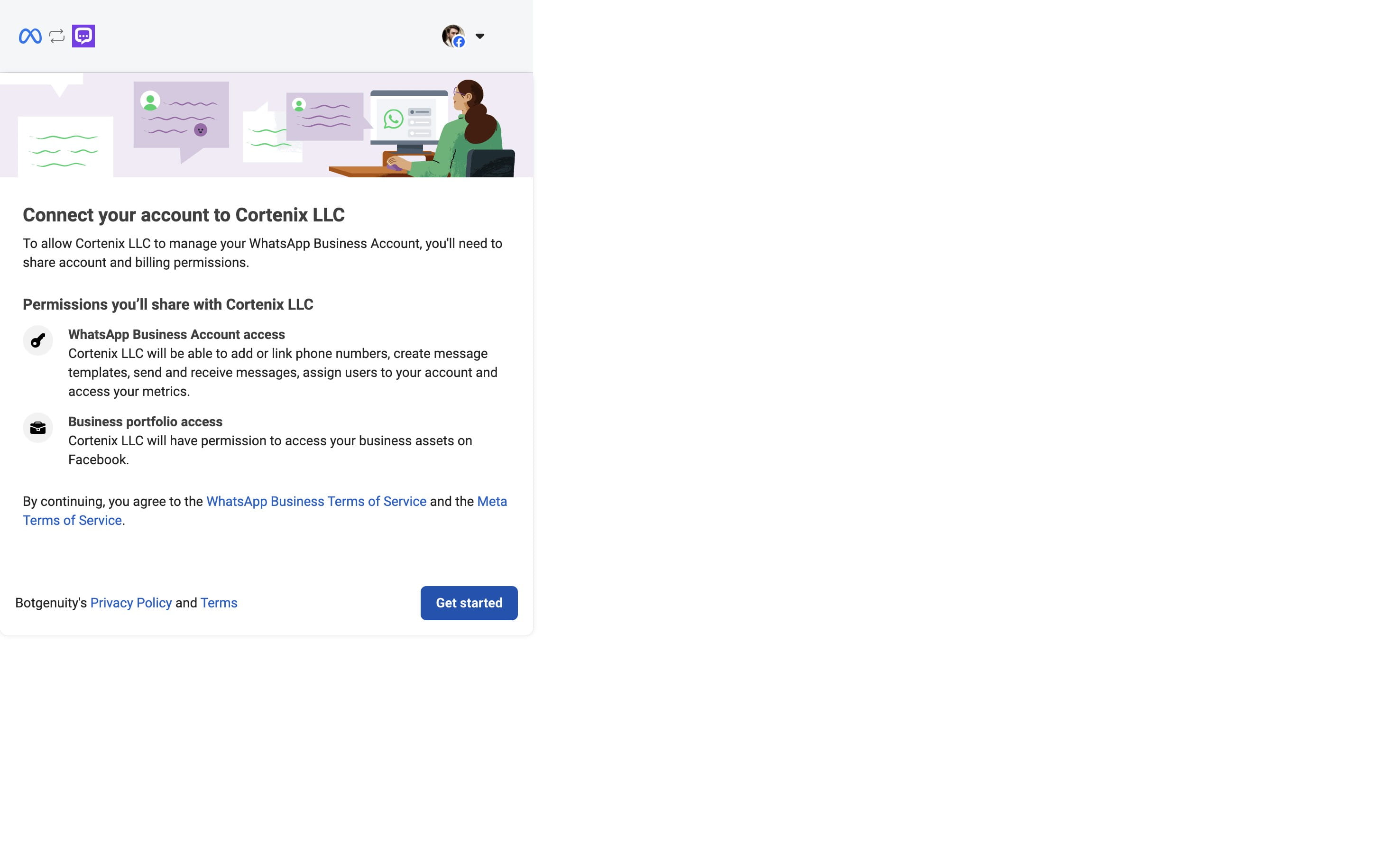
8 Click on Next button.

9 Click on Create a new WhatsApp Business profile or select an existing one.

10 Click on a business profile.

11 Click on Next.

12 Click on Continue.

13 Click on Finish.

14 Done!
